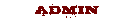|
Forums >
Newbie Forum >
Optimal Image Resolution/Settings for MM Portfolio
Given the maximums of 1,000 x 4,000 and 1MB for uploading photos to Model Mayhem, I created an Export preset with in Lightroom Classic with the settings below. Image Format: JPEG Color Space: sRGB Limit File Size To: 1,024 Resize W: 1,000 Resolution: 72 Sharpen For: Screen Amount: Standard However, when I uploaded the image below, it appears that it was resized from 1,000 x 1,500 (1,028,619 bytes) to 800 x 1,200 (547,317 bytes).  Are there different settings I should be using to avoid any systematic compression or adjustment when I upload? May 01 22 03:15 pm Link Model Mayhem wrote: May 01 22 04:40 pm Link NakeyPiX wrote: I don't have any issue with being able to resize. I was sharing the Export Preset settings I created to optimally export for uploading to Model Mayhem. Since I was within the Maximum Size limitations, I was surprised that the image was still resized and adjusted when I uploaded it. May 02 22 05:52 am Link It's best to size images to 800 pixels wide. Any image wider than that will be resized by the uploader and that's not ideal. May 02 22 06:08 am Link Mod 7 (Cust. Svc.) wrote: Thank you for the clarity on that and exactly what I was hoping to learn! I'm perfectly fine setting my resolution settings to what is most likely to not have any automatic resizing or compression done to comply with any requirements. Thanks again! May 02 22 06:30 am Link 800 pixels wide has been the standard forever. If *I* set the width, I can determine how much sharpening to apply. DPI has been the subject of acrimonious debates. File size will depend upon the percentage amount of JPG compression. File size of 150K to 250K seems to work for me and will download faster when members want to view my images. May 02 22 09:22 am Link Does the the 800 pix width standard apply to landscape oriented images as well? May 03 22 04:42 am Link Jim Bergstrom wrote: Yes, it's due to to the MM page width limit. May 03 22 05:45 am Link |