|
Forums >
Digital Art and Retouching >
How To Get: Deep Silver B&W Skin Tones Like These?
All images by Jorden Keith. Any tips would be most welcome, looking more at post than lighting etc. Thanks in advance    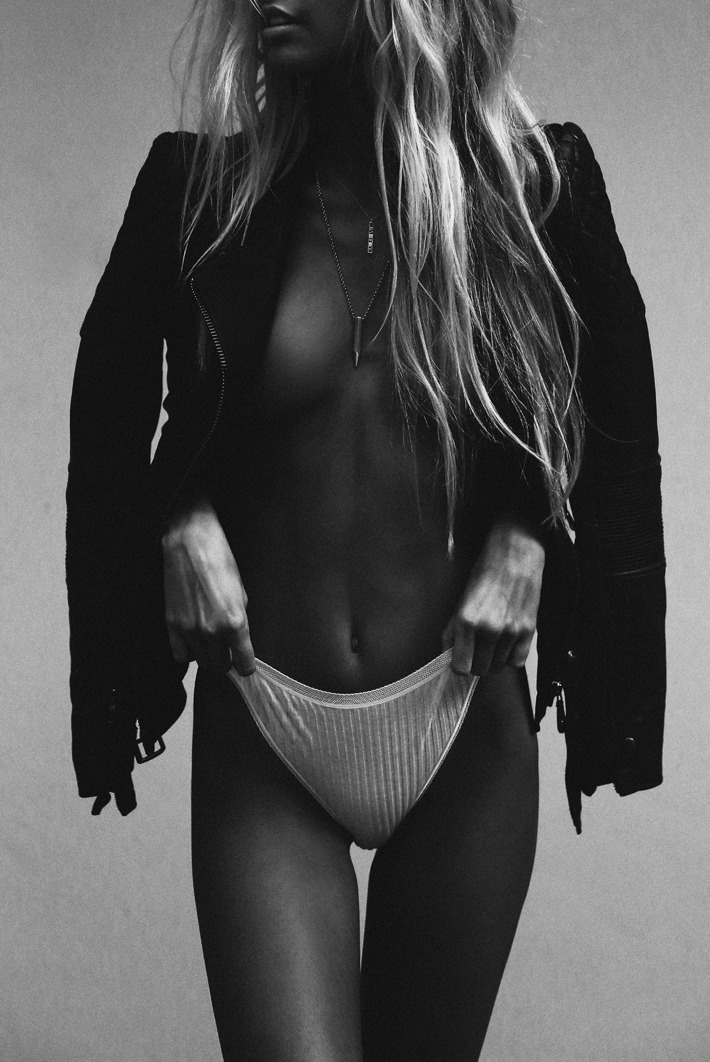   Oct 17 16 02:33 pm Link Have you tried isolating the green chanel? Oct 17 16 02:56 pm Link K I M I L Y wrote: Rather the blue one. Looking at his other pics the sky is pretty white. Oct 17 16 03:08 pm Link K I M I L Y wrote: Thanks for the reply. Not sure I follow. Do you mean bring a copy of the green channel into the layers panel? If so, what then? Oct 17 16 03:15 pm Link kane wrote: Add a channel mixer adjustment layer then select only the green channel in the channels pallette. In the channel mixer select the green output channel and adjust red, green and blue until you get something approaching what you're after. Oct 17 16 03:21 pm Link or Black & White adjustment layer Preset: Blue Filter and adjust to taste Oct 17 16 03:42 pm Link There are lots of ways. The simplest is download the Nik Efex collection and use silver efex. I do my own versions by hand - it's a combination of yag effect and the correct sharpening, sometimes with a selective tweak in colour balance after bw conversion to make shadows colder and highlights warmer. Eg https://www.flickr.com/photos/145139686 … 990564064/ ..Just saying "Do X and adjust" isn't very useful. What you've got know is what you're adjusting for - which is the impression of specular highlights. Without apparent specular reflection, you don't get anything the brain will perceive as metallic. That's why sharpening to pick out fine detail can be useful and yag even more so. Oct 17 16 04:21 pm Link K I M I L Y wrote: Awesome, thanks a lot! Oct 18 16 02:13 am Link anchev wrote: Thanks, will give this a try Oct 18 16 02:15 am Link thiswayup wrote: Thanks for this, a HP filter is helping. You lost me at yag effect though and google isn't helping much other than a flickr page with a dead link. Oct 18 16 02:44 am Link I think that flickr page explains everything you need to get more- yag is glow effect available in gmic, so https://www.google.co.uk/search?q=yag+g … p;ie=UTF-8 ..The useful thing about yag is that if you put on a bw image it ups contrast and emphasises small details, which is what you need to fake specular reflection. It's just one way of doing that though - the big thing to understand is that you want to make it look as if the "paper" the image is on contains reflective metallic elements, and that's done by creating tiny highlights. But try Nik Efex Silver - it's free and less hassle! Oct 18 16 07:53 am Link kane wrote: Just download Nik Efex; that's the easy way. Yag is a glow effect Oct 18 16 07:53 am Link Yeah blue filter. I never would have given away this trick lol. Oct 18 16 08:11 am Link Budhi Malu wrote: Not a trick at all. Blue/cyan is simply opposite to skin tone in color space. So it makes sense to be the channel which gives highest contrast to skin. Unfortunately it is usually the noisiest one too but with proper exposure that should not be an issue. Lens filters can help. Oct 18 16 08:21 am Link anchev wrote: Yeah true about the noise. Oct 18 16 08:24 am Link Well i love to see the noise -- because seems to be taken in b&w  Oct 18 16 10:54 am Link |

