
Photographer
PhotoEclat
Posts: 196
Zurich, Zurich, Switzerland
Ken Marcus Studios wrote:
Pre-Touch . . . . . rather than Re-touch
Know what you want to begin with and make it happen as much in the camera as you can. Save the retouching for those unwanted, unexpected surprises. it is exactly as you say marcus. the french say: soigner les détails!

Retoucher
Lanenga
Posts: 843
Amsterdam, Noord-Holland, Netherlands
TL;DR, I am actually working on a series of videos to cover this topic. It will be free and teach you how to read images(what it comes down to in most cases) and provide a deeper understanding of key PS or other manipulation software essentials and how to achieve interesting looks yourself.

Retoucher
Scribbler
Posts: 131
Bucharest, Bucharest, Romania
Lanenga wrote:
TL;DR, I am actually working on a series of videos to cover this topic. It will be free and teach you how to read images(what it comes down to in most cases) and provide a deeper understanding of key PS or other manipulation software essentials and how to achieve interesting looks yourself. A Youtube channel to subscribe to or something like that?
Thank you in advance for your future tutorials. 

Photographer
JoshuaBerardi
Posts: 654
Davenport, Iowa, US
I don't believe that there are any secrets. I don't see the feel in magazines any different from many others work that I see on-line. Heck, some of my work are in those magazines and maybe someone thinks what I do is secret! xD

Digital Artist
Michael C Pearson
Posts: 1349
Agoura Hills, California, US
Yeah, no secrets. What helps me to visually analyze tricky images is to evaluate the hue AND saturation of the highlights, midtones, and shadows. Generally once you identify that, it becomes much easier to emulate that mood yourself. Here's a Gucci ad that I studied using the described method and then applied what I learned to a similar looking image. ![https://3.bp.blogspot.com/-A3numJhGxVY/T8Skjy78v3I/AAAAAAAABFQ/MwbcjB5XkPM/s1600/Gucci_imitation.jpg]()

Photographer
one1002
Posts: 3
Kuala Lumpur, Kuala Lumpur, Malaysia
Michael C Pearson wrote:
Yeah, no secrets. What helps me to visually analyze tricky images is to evaluate the hue AND saturation of the highlights, midtones, and shadows. Generally once you identify that, it becomes much easier to emulate that mood yourself. Here's a Gucci ad that I studied using the described method and then applied what I learned to a similar looking image.
![https://3.bp.blogspot.com/-A3numJhGxVY/T8Skjy78v3I/AAAAAAAABFQ/MwbcjB5XkPM/s1600/Gucci_imitation.jpg]() very nice. Mind giving out the walkthrough for the image?

Digital Artist
Michael C Pearson
Posts: 1349
Agoura Hills, California, US
Let's see... I did that study a couple of years ago, so I should still have the psd lying around somewhere. Shouldn't be too hard to find.

Photographer
AYC Photo
Posts: 122
Seattle, Washington, US
Do you have a simple example on how to examine the highlights, mid tones, and shadows, in an image? Key things to look for, etc. Michael C Pearson wrote:
Let's see... I did that study a couple of years ago, so I should still have the psd lying around somewhere. Shouldn't be too hard to find.

Photographer
790763
Posts: 2747
San Francisco, California, US
The "Eye Dropper" Tool set to 3 X 3 sample size and not point-sample. I sometimes take readings in my own images for uniforming other images of mine photographed long time ago. Once you obtain the RGB values, you can enter the values into the color picker and obtain other information like the equivalent LAB, CMYK, or the HSB values. AYC Photo wrote:
Do you have a simple example on how to examine the highlights, mid tones, and shadows, in an image? Key things to look for, etc.

Photographer
Toto Photo
Posts: 3757
Belmont, California, US
Michael C Pearson wrote:
Yeah, no secrets. What helps me to visually analyze tricky images is to evaluate the hue AND saturation of the highlights, midtones, and shadows. Generally once you identify that, it becomes much easier to emulate that mood yourself. Here's a Gucci ad that I studied using the described method and then applied what I learned to a similar looking image.
![https://3.bp.blogspot.com/-A3numJhGxVY/T8Skjy78v3I/AAAAAAAABFQ/MwbcjB5XkPM/s1600/Gucci_imitation.jpg]() This was so helpful to my understanding of this topic. Thanks!

Photographer
inactive-dan
Posts: 260
Seattle, Washington, US
+1 yea i have a lot of trouble getting the source image to reach the target values, some insight would be nice on the various ways to get the values to where you want them. AYC Photo wrote:
Do you have a simple example on how to examine the highlights, mid tones, and shadows, in an image? Key things to look for, etc.

Photographer
Reideafoto
Posts: 8
Madrid, Madrid, Spain
Ronald N. Tan wrote:
The "Eye Dropper" Tool set to 3 X 3 sample size and not point-sample. I sometimes take readings in my own images for uniforming other images of mine photographed long time ago.
Once you obtain the RGB values, you can enter the values into the color picker and obtain other information like the equivalent LAB, CMYK, or the HSB values.
I already try that and other many ways durig several days, trying to match RGB values, HSL values... but its so hard to get the exact tone.
Is it a way to do that? is it neccesary to match highlights, midtones and shadows but how to start and how to adjust later?
I guess that we need to start with midtones and then try to correct the highlights and shadows to match the desire tones.
Any advice would be more than welcome. 

Photographer
Solas
Posts: 10390
Toronto, Ontario, Canada
Ronald N. Tan wrote:
I also think there are "no secrets," but skills and vision. Think about this: take yourself and say Chef Emeril. Someone will give you the same budget and put you in the same grocery store.
Chances are regardless of the ingredients, I think Chef Emeril will be able to whip up a masterpiece with you...well...I don't know...unless you have a hidden chef-genius persona hidden.
You get my idea. :-)
Getting back to color grading. I think that if you look at the campaigns shot by current rise, Misters Mert and Marcus, their are toned like there is no tomorrow. Any rule of "color correction" has been broke. Shadows look purply-blue, skies look like cyan-blue-green (GUCCI ads for example) all the skin tones look "normal" and acceptable.
I doubt the retouchers who worked on those images have a "special" and "secret" version of Photoshop we don't know about. They're using the same Photoshop that you and I are using—probably one of the CS versions. I am on CS5.
If anyone revisit my chef analogy, we're using the same version of Photoshop yet why can't we produce the same stellar images?
Those retouchers have skills and visions and the protocols to "cook" up the final image. When you are someone like Misters Mert and Marcus you have pretty deep pockets to pay your creative staff. That helped a lot but the final touch as you say is the retouching and color grading which is like assembling all the ingredients and "cooking" the image to advertising perfection. +1

Retoucher
Tincture
Posts: 126
New York, New York, US
I'll second that it's not a matter of different techniques or software, but rather a highly skilled and inspired approach to the same techniques everyone is familiar with. For me, I use a global curve to do the lion's share of the color and contrast, and localized curves beneath that to balance skin and enhance fabric/texture/etc.
It's also important to note how much photographers at this level reference past photographers or painters in their work. I've heard first hand that Meisel's people will carry trunks full of monographs and old Vogue magazines for inspiration on the set. Look at what Helmut Newton was doing in the mid 60's and you can see current photographers referencing him all the time. I worked on a campaign recently where the inspiration was the theatrical poster for American Gigolo. So I think it's very important for retouchers to look at great photography and be able to follow along with the references.

Retoucher
Deep Blue
Posts: 94
London, England, United Kingdom
I'm color grading my pictures with Selective Color + Luminosity Masks.
I try to make a lecture of the picture's concept or the photographer's intention and enhance the scene or try some colors selectively in shadows mids and highlights until I achieve some mood on the picture.
I'm not an expert, still learning.

Retoucher
Natalia_Taffarel
Posts: 7665
Buenos Aires, Buenos Aires, Argentina
Tincture wrote:
So I think it's very important for retouchers to look at great photography and be able to follow along with the references. Ding ding

Retoucher
Freelance Retoucher
Posts: 16
London, England, United Kingdom
Paul Ferradas wrote:
I'd love to see some portfolios here on MM that have great color grading skills, that fund in magazines. Are you out there? A secret society? Show yourselves! LOL We work for advertising and our work is been in magazines and billboards.
About colour grading,Natalia mentioned the techniques.
There is some processes in place where you have to path out all aspects elements in the frame and start colour correct individually element per element.
Here is a layer structure for one of our recent projects.
I hope it helps.
https://www.dropbox.com/s/plzm95qtslf38 … .43.56.jpg

Photographer
Jim Lafferty
Posts: 2125
Brooklyn, New York, US
Freelance Retoucher wrote:
Here is a layer structure for one of our recent projects.
I hope it helps. LOL 

Photographer
zaka
Posts: 16
Lahore, Punjab, Pakistan
Michael C Pearson wrote:
Yeah, no secrets. What helps me to visually analyze tricky images is to evaluate the hue AND saturation of the highlights, midtones, and shadows. Generally once you identify that, it becomes much easier to emulate that mood yourself. Here's a Gucci ad that I studied using the described method and then applied what I learned to a similar looking image.
![https://3.bp.blogspot.com/-A3numJhGxVY/T8Skjy78v3I/AAAAAAAABFQ/MwbcjB5XkPM/s1600/Gucci_imitation.jpg]() Is the psd still around?

Retoucher
SW Retouch
Posts: 26
I really liked that technique ST Retouch. Thank you. I would love to learn more about colour grading & we should chat about it more on here. The techniques used in YouTube can be helpful but are not necessarily in fashion. I agree looking through the latest photography is the best way to keep in touch and yes you can use it as inspiration but your image of course will not be exactly the same. It's a good way to practice. ST Retouch wrote:
Paul,
I saw your port and I like your work a lot, very clean work .
Very professional and my compliments for your work.
Your question is very interesting and I will tell you why.
Many photographers ask similar questions , because by default, if they see some images in some "top magazines" , they think that is trendy.
But reality is opposite.
We can see in industry a tons of snap shots , captured with so many mistakes, retouched with so many mistakes, without any composite work.
And in a lot of cases color grading is tool to cover all amateur mistakes from original file or retoucher's work and to give to image " some professional effects".
Maybe for you it will be interesting to use next steps ( very quick steps) to add some "editorial effects" if you like with just few steps.
1. Open your file in Photoshop
2. Duplicate this layer
3. In palette layer on the bottom create new hue/saturation layer (fourth from the right side)
4. Put saturation on -100
5. Put on this new same layer blending mode to soft light
6. Duplicate this layer
7. Play with opacity on that duplicated layer until you are satisfied with results.
8. Flatten image
9. Duplicate this layer
10. Go to image- adjustment - photo filter ( or color balance) and add some colors effects which u like.
11. Go to curves and play around until u r satisfied with results.
With these very quick steps you can add very easy some " editorial effects" .
Try many times these steps until you find your way.
But I think you don't have mistakes in your work , so you don't need to use these steps to cover mistakes which is very trendy these days in "industry" .
Keep your good work , keep your own style , and remember on covers you can see sometimes great work but you can see and tons of snap shots covered with color grading.
Regards!

Retoucher
SW Retouch
Posts: 26
Yes please! Lanenga wrote:
TL;DR, I am actually working on a series of videos to cover this topic. It will be free and teach you how to read images(what it comes down to in most cases) and provide a deeper understanding of key PS or other manipulation software essentials and how to achieve interesting looks yourself.

Retoucher
SW Retouch
Posts: 26
This is a great example Michael C Pearson and a great job. I tend to 100% desaturate the image I am trying to match to and my own. Match the contrast, then remove the Desat layers. I usually have to tone down my contrast a bit at this point. Maybe 50%. Then, likewise, look at what colours are going on in the highlights, midtowns & shadows and match them in curves, selective colour, colour fill layer on a blend mode etc. I would however like a better method as it is still tricky! Michael C Pearson wrote:
Yeah, no secrets. What helps me to visually analyze tricky images is to evaluate the hue AND saturation of the highlights, midtones, and shadows. Generally once you identify that, it becomes much easier to emulate that mood yourself. Here's a Gucci ad that I studied using the described method and then applied what I learned to a similar looking image.
![https://3.bp.blogspot.com/-A3numJhGxVY/T8Skjy78v3I/AAAAAAAABFQ/MwbcjB5XkPM/s1600/Gucci_imitation.jpg]()

Photographer
KARELEA Photo & Makeup
Posts: 82
Palma, Balearic Islands, Spain
The reason why magazines/ads/editorials look different is because of PAPER & PRINT.
Any work printed on magazine paper, or higher quality book paper will change because of ink oxidation and paper combination, which gives it a different "FEEL". Hence why its a bit ridiculous to try to replicate it through a screen. Also different quality Pantone inks are now being used on different quality paper, depending how much the client wants to spend on the ad (i.e. perfume ads are often high gloss or even velvet matt)...
We view majority of images ONLINE, our screens are adjusted to view in RGB color, which in return gives us a more colorful vibrant and contrast-balanced image. Unless you work with a lab, you may be viewing your images in CMYK palette - but only through PS or specialty programs.
So relax, there is no secret. In fact, I remember seeing images of an artist I admire online, then bought the book - then saw a gallery - SAME IMAGES ALL LOOKED DIFFERENT to me. They had a different feel, texture so to speak.

Photographer
KARELEA Photo & Makeup
Posts: 82
Palma, Balearic Islands, Spain
Michael C Pearson wrote:
Yeah, no secrets. What helps me to visually analyze tricky images is to evaluate the hue AND saturation of the highlights, midtones, and shadows. Generally once you identify that, it becomes much easier to emulate that mood yourself. Here's a Gucci ad that I studied using the described method and then applied what I learned to a similar looking image.
![https://3.bp.blogspot.com/-A3numJhGxVY/T8Skjy78v3I/AAAAAAAABFQ/MwbcjB5XkPM/s1600/Gucci_imitation.jpg]() This is great stuff.
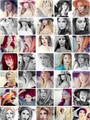
Retoucher
Emillio
Posts: 176
Sofia, Sofija grad, Bulgaria
Congrats for the post. There is a great Color Grading Video Course, i purchased it, its almost 4 hours of videos. I don't think its appropriate to post here which the course is, as i am not sure if its ok to post an ad. I can share with you all the information in message. Paul Ferradas wrote:
I'd like to revisit this topic and get everyones thought on this topic. Is there one thing that you notice that is missing from all these online tutorials, videos, books, etc.... Think about it.... We have tons of videos on retouching right? D&B, cloning, healing, fixing hair, masking, you name it, there's a video on it. Well, how about color grading? Do you know what color grading is? If you don't, open up a fashion magazine and take a close look at all those ads and editorials. Do you notice a certain "FEEL" to them that you just don't see anywhere else, including here on MM or Retouch Pro. This, is color grading. It;s the final piece of the puzzle that makes an image. Don't quote me on this but I'd assume that after a retouch is complete, the "mood" of the shot goes into place, and this heavily relies on the color grading. Have you ever looked at an ad by GUESS or UGGS or maybe Michael Korrs? You will notice a distinct coloring to them. We all know the Versace look right? And countless amount of retouchers have tried to reproduce this look without success.
I know there's another thread that went deep into color grading and everyone started posting their attempts at it, well, no one achieved a desired look that I would see in a magazine. Now why is this?
I strongly feel that this is the one topic in retouching that is still heavily guarded by the top professional retouchers that work with these high profile designers and ad agencies.
I still don't know what the secret ingredient is but I hope to some day figure it out.
All you retouchers out there, any thoughts on this?
I'd love to see some portfolios here on MM that have great color grading skills, that fund in magazines. Are you out there? A secret society? Show yourselves! LOL

Photographer
zaka
Posts: 16
Lahore, Punjab, Pakistan
I'd like that see that message

Retoucher
fireshoot
Posts: 100
Naples, Campania, Italy
Hello. Time ago I have done a little animation about my post production technique to reply the same Gucci Effect about the topic image. Animation is just part of a longer workflow and the final photo is missing many frames to show really the sequence. The work was done unfortunately by the screenshot of the image, not having the original file and resolution was not good to work well. The technique I used is: Skin Clean. Frequency Separation. Intermediate Levels for Tonal Correction. Curve, Brightness masks. Color grading. Digital painting of shadows and lights on gray levels. Selective sharpening for the skin. The same processes, are the ones I use for the post production of my images. Each image uses the same technique but with different parameters. It depends on the type of photo. So I agree that there is no special secret, but it is a complex process with more techniques for these results. Is not really easy. Bye to everyone. Roberto ![https://s26.postimg.org/3mwjwcdyx/ani.gif]()
|





