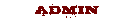|
Forums >
Newbie Forum >
Resizing Tips
Hi, Not really new to the site per se but figured this is a newbie type question. May be dumb, but does anyone have any tips on resizing photos for the website? I frequently run into problems with size limit. How do you resize but maintain image quality? Thanks! Jul 22 23 07:31 am Link How do you normally edit your images? Photoshop, Corel, Affinity Photo, Picasa, Paint (included in Windows) And then there are these: https://imageresizer.com/, https://www.adobe.com/express/feature/image/resize, https://picresize.com/, etc. Resize to maximum of 800 pixels wide and save as jpg. Jul 22 23 01:49 pm Link JN Elite Photography wrote: You can use a tool called Irfanview to decrease size easily. The tool should be free. Jul 23 23 07:38 am Link I still use this process described in Kevin's post: https://www.modelmayhem.com/forums/post … ost7661928 Jul 23 23 11:36 am Link Some members advise resizing to 1000 pixels in width. Note that there are no images on MM wider than 800 pixels. An image 1000 pixels in width will be resized by MM. Jul 24 23 07:36 am Link Simple online tool: www,shrinkpictures.com (also lets you crop, rotate, etc. and save result) Can be downloaded for free. Also allows you to resize or alter multiple images at once, using its Batch function. I use Gimp to process/retouch my images, so I just do all functions with it. Jul 24 23 02:33 pm Link Mark Salo wrote: Sure about that? Jul 24 23 05:24 pm Link thanks everyone for your responses. I have Gimp, Luminar, and Windows photos and have tried resizing with varying results. Windows recently changed the way they do resizing and I found it more difficult to meet MM requirements. Some members have very well preserved size and quality images so that was my reason for posting. I appreciate all the feedback. Sorry for the delayed response. I was never notified that there were responses to this thread. Aug 04 23 09:09 am Link Skydancer Photos wrote: Yup Skydancer Photos wrote: from the Exif Data: Aug 04 23 11:34 am Link For a while the width limit on MM was 1,000 pixels. That was later changed back to 800. I don't know why or if it was even intentional. Aug 04 23 01:37 pm Link Mod 7 (Cust. Svc.) wrote: Were the 1000 pixel images breaking the formatting in forum threads? Aug 04 23 01:43 pm Link Mod 7 (Cust. Svc.) wrote: Guess its been a while since I uploaded new photos. Aug 05 23 06:23 pm Link  EDIT: Oops! I guess I should have actually read the OP. Aug 07 23 06:24 pm Link I use paintnet for resize my photos. It is free and simple program. Aug 16 23 08:14 pm Link |