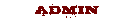|
Forums >
General Industry >
Emailing an image to a member
Can I email an image to a member? Is this allowed? If so, what should I do? May 20 19 08:07 am Link You can't attach anything to a message, you need to get his/her real email. May 20 19 09:27 am Link PHP-Photography wrote: I have had Models send me pics via MM PM, so yes, it can be done but I don't know how they do it. May 20 19 09:52 am Link John Silva Photography wrote: the mm message system can use bb code. you post an image in a message the same way you post the image inside a forum post; using the url with the [img] tag. May 21 19 12:08 pm Link Please read next response from Camerosity. Thank you Camerosity! May 22 19 06:38 pm Link There are two things you can do. 1) If you want to send the photo to someone’s email address (and if the photo is on MM), whether that person is an MM member or not, open the photo to full size (not the reduced size that you see on portfolio overviews). In the upper right corner, above the photo, you’ll see four lines. The first one says Report this image. The second one says Email to a friend. Click on the second line, fill in the blanks (your name, your email address, and the email address to which you’re sending the link), then click Send email. 2) You can include just about any photo you find on MM or elsewhere on the Internet in a PM. The link must be included between these two tags: [ img] [ /img] There are three spaces in the line above (two after [ and one between ] and [. If I hadn’t included those spaces, the tags would be invisible on this forum page. You want no spaces whatsoever in the tags or between the tags. The link you include is NOT the link that you see in the address bar (which is a link to a page, not a link to the image file). How you find that link depends on what web browser you are using. If you send the page link, it if will appear as a link. If you send the IMAGE link, it will appear as the image. Generally, I use Internet Explorer with MM. With IE, right click on the photo, then click on Properties in the dropdown menu that appears. A window with the properties for that image will appear. In the Properties window, where it says Address (URL), copy the link to the right of that, beginning with https and ending with jpg. Paste the link, including the img tags, into the PM. The same procedure will allow you to paste images on your profile page and forum pages. Note that MM will not allow you to send an insecure link (one that does not begin with https) in a PM or include it in your profile page or in a forum page. For browsers other than IE, instructions for finding the image link are here: https://www.modelmayhem.com/forums/post/401128 The instructions you find there will also allow you to post images on your profile page and in forum pages. Whether you are the copyright owner or not is irrelevant. Just as when you add a photo to a List, you are not copying and sending the photo -- you are sending a LINK to the original image file. May 23 19 03:51 pm Link <img src='https://photos.modelmayhem.com/photos/240309/04/65ec5a593f930.jpg' /> Mar 09 24 04:49 am Link Mar 09 24 04:51 am Link chyn91 wrote: You need to use bbcode Mar 09 24 06:53 am Link Mod 7 (Cust. Svc.) wrote: Here is a clearer and more concise guide to bbcode. Mar 09 24 08:21 am Link |