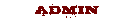|
Forums >
Newbie Forum >
Turn off work safe mode
Okay maybe this is a stupid question but how to you turn off work safe mode? I can't seem to find it! Help me! Aug 25 12 03:29 pm Link go to any portfolio top of page Aug 25 12 03:32 pm Link Hi, When you are looking at someone's portfolio in the upper right hand corner is the "Toggle Worksafe Mode: Off | On". Just click on the "Off". Aug 25 12 03:33 pm Link Work Safe Mode? Does that mean that ... gasp ... there are naughty pictures here? (smirks) Aug 25 12 03:40 pm Link Look at the bottom of this page, a couple lines up. Aug 25 12 07:10 pm Link scroll to the very bottom of any page. the small print down there has a toggle. Aug 25 12 07:17 pm Link aspergianLens wrote: It's a big site. There's probably a few naughty pictures scattered around, but I don't think that I have ever stumbled across any. Aug 27 12 02:34 pm Link Cole Morrison wrote: That's like the tip of the day Dec 21 12 02:41 pm Link Cole Morrison wrote: Yeah, a little below the Twitter/Facebook logos Dec 21 12 06:34 pm Link Morning, all. I'm trying to view someones page but the images are in worksafe mode and there is no option for on / off. Please help  Toggle Worksafe Mode: Off | On stuck in the "on" mode... Toggle Worksafe Mode: Off | On stuck in the "on" mode...Apr 21 19 10:53 pm Link Lumari wrote: As noted above, look at the "small print" at the bottom of the page under social media icons. Apr 22 19 08:28 am Link How to turn it off on the mobile version? Specifically on an iPhone? Jun 10 23 07:39 am Link That Max Guy wrote: I don't know if it is possible to turn work safe off on the mobile app. But it's moot anyhow because you can't see any "M" images on the mobile app. Jun 10 23 12:49 pm Link That Max Guy wrote: You can't on the app, not specially for the iPhone. It's the deal MM made with Apple for the app to be available on iTunes; no nudity, regardless of whether pornographic or not. The app will not show any photos with the M tag. Jun 11 23 03:19 pm Link Neither can you on the iPhone in if you're logged in via Chrome Browser, really frustrating. Jan 07 24 11:56 am Link That Max Guy wrote: The app has no option to view anything but worksafe images. Jan 08 24 05:49 am Link Latent image wrote: Scroll to the bottom of the home page, Browse, or any profile to find the worksafe toggle on the mobile version. It's also at the top of the newsfeed on mobile. Jan 08 24 07:53 am Link Rayne Beaux wrote: It's not a stupid question at all. The site has stupid robotic behaviors that are unexplainable. I keep logged in I open Mayhem right up. See I have a note on newsfeed, go there and suddenly I'm back to a total login' all over. I WAS logged in! Then the re-login takes me immediately to my in box of mail. Finally get to my choice option of my Newsfeed. Hit a pic to check or comment and ,,,yup. ,,suddenly I'm not in work-safe mode. I have to reset that again. This happens nearly every other day, or even mid day, mid use of the same computer if left unattended for like half an hour. Idiocy. Best of luck. And yes, the button to switch is up right when you are on the pic page that is being blocked. Jan 09 24 06:36 pm Link It is also at the bottom of all these pages, down below all the social media symbols. Jan 09 24 09:47 pm Link |